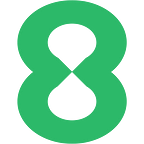Everything you need to know about the MetaTrader 5 platform
The MetaTrader 5 trading platform’s release came in 2010, five years after the debut of the MetaTrader 4. The MT5’s additional features have made it quite attractive to the more experienced traders. Along with FX, Indices, Commodities, and Shares, you also get access to cryptocurrency CFDs. To make things easier for you, we have prepared a short guide on how to use the MT5 platform along with everything it offers.
Before anything else, you should know that the MetaTrader 5 platform is free to use once you have opened an online trading account with your preferred broker. There are several ways to access the platform — through your web browser or the dedicated desktop and mobile applications. Check your inbox for the log-in details required to access your account. Once you log in, your dashboard will be the first thing you see. From here, you will be able to withdraw and deposit funds into your account seamlessly, and transfer money between your trading accounts in seconds.
The Foundations of the MT5 Platform
The MetaTrader 5 platform has several key functionalities. One of the most notable among them is the Market Watch function. You are able to see all your tradable financial assets in a window, specifically created for that purpose. You can add currency pairs in three ways. One is by scrolling through the list and selecting those you want. Another is by going to ‘Click to add’ and typing the name of the pair. The third way is to right-click on the ‘Show All’ button inside the Market Watch window.
Once you have chosen a specific currency pair, you can navigate to the Details tab. On the symbols tab, highlight the pair, click details, and you can now view its bid, ask, and last prices.
You can trade currency pairs with a single click by selecting the corresponding buy or sell buttons in the Trading tab as well. After highlighting a pair on the symbols tab, you can view the price chart from the Ticks window.
The Navigator window is located right under the Market Watch window. It displays more information on your accounts, Expert Advisors (EAs), scripts, and indicators.
Furthermore, the Toolbar is at the top of the window. Through it, you are able to gain a view over price charts, add indicators, and place orders. Features exclusive to the MT5 here consist of Fibonacci retracements, trendline drawing boards, crosshairs, and more.
You can see four market charts on the Main Chart Window when the platform is open. From there, add the ones you want to track. If you decide to change one for another, this can be done by going to the Market Watch window. Simply drag the symbol over the chart you wish to replace, and the platform will make the switch automatically.
If you want to know which one is the most relevant window at most times — it is the Toolbox that shows open and closed trades as well as the equity you can trade with and the margin. Some extra features not available on MT4 are displayed in the Toolbox window as well.
Any significant economic events in the near future can be seen on your economic calendar through the Calendar tab. For discussions and handy guides that could give your ideas on how to develop and improve your trading strategy, you can navigate to the Company tab and visit the MLQ5 trader’s forum.
How to Place Your Trade on MT5?
The most common way to place your trade on the MT5 trading platform is to simply press F9 on your keyboard or navigate to the top toolbar and select the New Order icon. The order window will appear before you. It includes the order fields required to fill out before buying or selling. The tick chart of the market selected is also visible there. On it, the blue price indicates the buy and the red price indicates the sell. At the very bottom of the New Order window, the buy and sell buttons are displayed. Slightly above them, the current bid and ask prices can be viewed. To place an order, click either the sell or buy button after filling out the fields.
One-click order placing is possible on the MT5. This saves the time of filling the above-mentioned fields and gives you the chance to open a position on the market you have chosen without delay. To do this, press Alt+T/Option+T or go to any asset’s chart, right-click it, and select One-click trading. The buy and sell buttons will be visible at the top right corner of the chart. Upon clicking one of them, you start a trade at the same price as the one on the chart. The trade volume can be adjusted by pressing the up or down arrow keys.
There are times when a market’s volatility is high. When that happens, prices can change in a matter of moments. By the time you have filled out an order and executed a trade, the price may have fluctuated. This is what is known as slippage.
Technical Analysis — Why Go with MT5?
The additional features that come with the MetaTrader 5 platform allow for a deeper analysis of price charts. You can gain further knowledge of both short-term and long-term trends by utilizing the 38 built-in indicators across 21 timeframes.
To access the Timeframes feature, you need to go to the top menu and then choose View > Toolbars > Timeframes. You should now see various time frame scales. They have distinct bars, candles, and lines that represent times which you can identify.
The Metaquotes Language Editor also enables the creation of custom indicators. With this function, you can also create custom Expert Advisors (EAs) and Scripts to automate your trading. You can achieve that in two ways. The first is to use the in-built MQL Wizard. The second is to code through MT5’s native programming language, which is the MQL5.
The Expert Advisors (EAs) are automated programs, known as trade robots, that run trades and signals. On the other hand, the Indicators are signals that notify you when the criteria you have set is met — for instance, when a specific price shown on the chart has been reached. You can try this feature out by pressing F4, clicking the icon at the top toolbar, or going to Tools > MetaQuotes Language Editor.
You should remember that Eightcap does not assist traders with the creation of their EAs or provide technical support for this.
Why Choose Eightcap for Your Trading Needs?
As a primary driver, MT5’s smooth interface and ease of access have made it one of the top trading platforms around the globe. Furthermore, there are various other reasons to pick the MT4 or MT5 platforms with Eightcap.
The expeditive execution, which grants optimal performance without delays, is secured by the fact that we have chosen Equinix data centers as the place for our execution services. Additionally, we are registered and regulated in Australia (ASIC) and Vanuatu (VFSC) and offer safety of funds, meaning that trading with Eightcap equals having your money segregated and kept in the secure environment of Tier 1 banks.
We also offer prime liquidity, and our goal is to provide you with outstanding prices when trading on raw spreads, which we source from various first-rate liquidity providers. Eightcap aims for total transparency — no price manipulation, no dealing desk intervention; direct market access.
We’ve got you covered with our multilingual customer support; we are available at all times and will extend a helping hand when you need it. You can also enjoy swift payment methods, which are safe and immediate; be it withdrawal or deposit, you can use multiple payment methods to transfer your funds.
We believe that you deserve the best possible conditions, so we bring you a tailored trading environment that works for you, no matter your level of expertise.
Trading on margin is high risk.